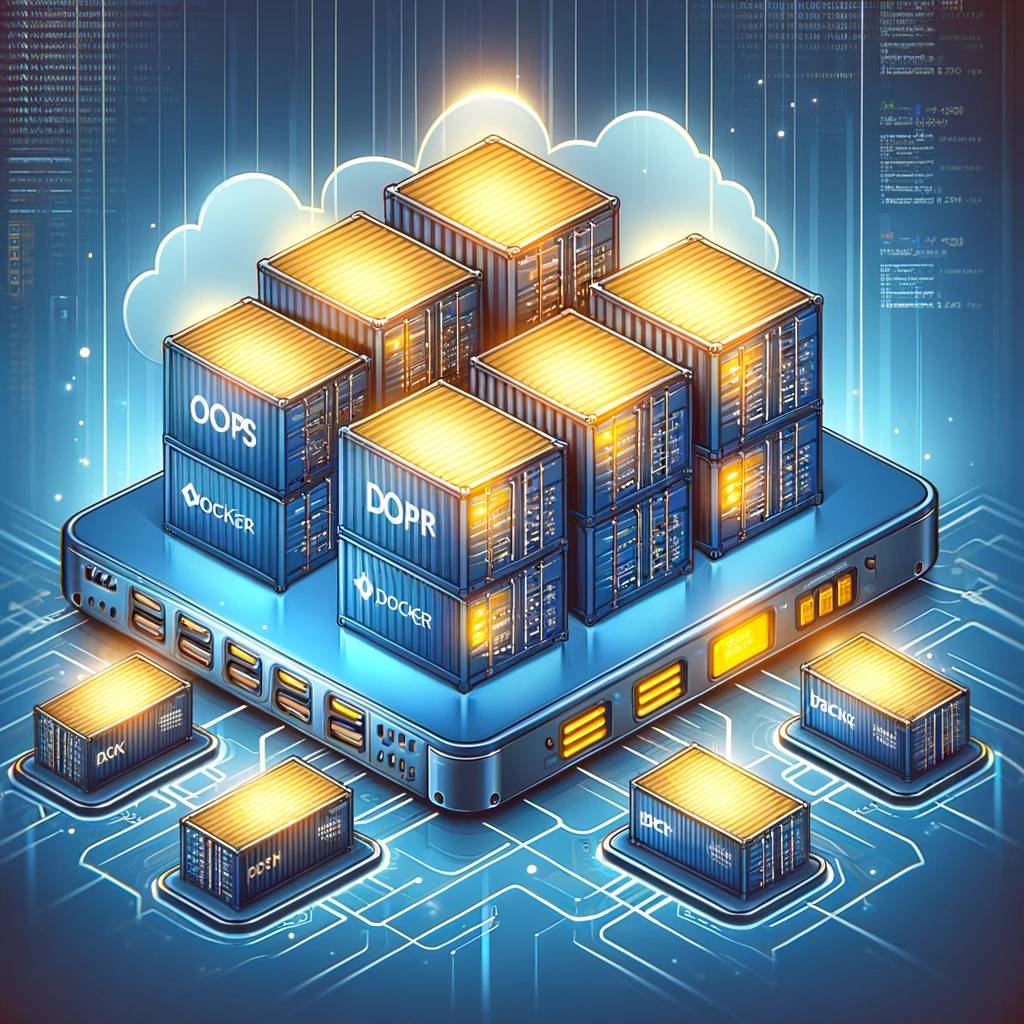Introduction to Docker and VPS
What is Docker?
Docker, a name now synonymous with modern IT solutions, emerged in 2013 and quickly revolutionized the concept of application deployment. It’s not merely a tool but a potent platform that introduces the concept of containerization, a form of OS-level virtualization. Unlike traditional virtual machines that rely on hardware emulation, Docker containers operate directly using the host’s kernel, offering a more efficient, resource-friendly solution. This groundbreaking approach allows for multiple isolated environments, or containers, on a single host, each with its allocated resources but without the overhead of a hypervisor. Docker’s rise to prominence signifies a shift towards more agile, scalable, and efficient application deployment methods, particularly for VPS (Virtual Private Server) environments.
Understanding VPS and Virtualization
A Virtual Private Server (VPS) is a virtual machine provided as a service by an Internet hosting provider. VPS runs its own copy of an operating system with root access, offering the flexibility to install and run almost any software that runs on the OS. This is enabled through hardware virtualization, where a hypervisor emulates hardware to create multiple, isolated virtual servers on a single physical server. VPS technology has been pivotal in providing affordable, scalable hosting solutions, offering a balance between shared hosting and dedicated servers. When combined with Docker, the potential of VPS is magnified, providing users with a highly customizable and efficient hosting environment.
The Emergence of Docker in Modern Technology
The rapid ascent of Docker in the technology landscape is noteworthy. It has carved out a significant niche in a short span, becoming a go-to solution for developers and IT professionals. Docker’s appeal lies in its ability to simplify and streamline application deployment. By encapsulating applications in containers, Docker ensures consistency across multiple development, testing, and production environments. This consistency is crucial in modern DevOps practices, which emphasize continuous integration and delivery. Docker’s influence extends beyond individual applications, shaping how companies approach infrastructure management, cloud computing, and microservices architecture.
The Advantages of Using Docker on Your VPS
Hosting Multiple Applications on the Same Server
One of the primary benefits of using Docker on a VPS is the ability to host multiple applications on the same server without interference. Each Docker container acts as an isolated environment, with its unique set of dependencies and libraries. This isolation ensures that applications with differing requirements can coexist on the same VPS without conflict. For instance, two applications requiring different versions of the same library can run simultaneously in separate containers. This not only maximizes the utilization of the server’s resources but also simplifies application management and deployment, making Docker an ideal choice for developers and system administrators looking to streamline their workflows.
Ensuring a Clean Host Operating System
Using Docker containers on a VPS contributes to a cleaner and more optimized host operating system. In traditional setups, installing multiple applications directly on the host can lead to a cluttered system, with numerous services and dependencies potentially impacting performance and stability. Docker elegantly solves this by encapsulating each application in its container, ensuring that the host OS remains lean and unburdened. This compartmentalization not only enhances performance but also makes it easier to manage and update applications, as changes made within a container do not affect the host OS or other containers.
Ease of Deploying Applications across Various Hosts
Docker simplifies the deployment of applications across different environments, a critical advantage in today’s fast-paced development cycles. Docker achieves this through its image-based approach. An image is a lightweight, standalone, executable package that includes everything needed to run a piece of software – code, runtime, system tools, system libraries, and settings. Developers can create a Docker image of their application and deploy it effortlessly across any system that runs Docker. This portability eliminates the “it works on my machine” problem, ensuring consistent behavior across development, testing, and production environments. Such ease of deployment is particularly beneficial for VPS users, who often manage multiple servers and need a reliable, efficient way to deploy and scale applications.
Practical Applications of Docker in a VPS Environment
Creating Isolated Testing Environments
Docker excels in providing isolated environments, making it an ideal tool for testing. Developers can use Docker containers to create consistent and reproducible testing environments that mimic production settings. This isolation ensures that tests run in a controlled environment, unaffected by external variables or configurations present on the host system. Such an approach is crucial for accurate testing, as it helps identify and resolve issues before deployment. For VPS users, this means the ability to conduct thorough testing on the same server where the application will eventually be deployed, ensuring a smooth transition from testing to production.
Utilizing Docker for Efficient Backup Solutions
Backup and disaster recovery are critical components of any IT strategy. Docker aids in this by allowing the creation of container images that can serve as backups. These images encapsulate the application and its environment at a specific point in time, providing a snapshot that can be quickly deployed if needed. This capability is particularly useful for VPS users, as it offers a straightforward way to backup and restore applications without the need for complex backup solutions. In the event of a failure or the need to roll back to a previous version, Docker images can be rapidly deployed, minimizing downtime and ensuring business continuity.
Deploying Docker on Different Operating Systems
One of Docker’s key strengths is its cross-platform compatibility. It can be deployed on various operating systems, including Windows, Linux, and macOS, making it a versatile tool for a wide range of applications. This flexibility is especially beneficial for VPS environments, which may run different operating systems based on specific requirements. Docker ensures that applications can be deployed consistently across these diverse environments, simplifying management and reducing the complexity associated with cross-platform deployment. For businesses and developers leveraging VPS technology, Docker represents a unified solution for application deployment across multiple platforms.
Setting Up Docker on a VPS: A Step-by-Step Guide
Preparing Your VPS for Docker Installation
Before installing Docker on a VPS, it’s essential to prepare the environment. For instance, on a Ubuntu VPS, Docker isn’t part of the default repository and needs to be added manually. The preparation process involves updating software packages and adding Docker’s official GPG key. This preliminary step is crucial for ensuring that the Docker installation and subsequent updates proceed smoothly. It highlights the importance of proper setup in leveraging Docker’s capabilities effectively on a VPS. Such preparation paves the way for a seamless Docker experience, enhancing the overall utility and performance of the VPS.
Installing the Docker Engine
The installation of the Docker engine is a straightforward but crucial step in setting up Docker on a VPS. Using the example of a Ubuntu VPS, once the Docker repository is added, the next step is to install the Docker Engine itself. This involves a series of commands that fetch and install the latest version of Docker, setting the stage for containerization on the VPS. The ease of installation is one of Docker’s appealing features, as it allows users to quickly set up and start using Docker, regardless of their level of technical expertise. This accessibility is a key factor in Docker’s widespread adoption and its suitability for a range of VPS environments.
Verifying Docker Installation and Basic Commands
After installing Docker, it’s crucial to verify the installation to ensure everything is configured correctly. This can be done by running a test image, which demonstrates Docker’s functionality on the VPS. The simplicity of this verification process reflects Docker’s user-friendly nature. Once installed, users can begin exploring Docker’s capabilities, starting with basic commands that lay the foundation for more complex containerization tasks. This ease of verification and initial use is part of what makes Docker an attractive option for VPS users looking to enhance their server’s capabilities with container technology.
Choosing the Right Docker Hosting Platform
Factors to Consider in Docker Hosting
When it comes to Docker hosting, several factors need consideration to ensure optimal performance and compatibility. These include the hosting platform’s experience with Docker containers, the ability to manage Docker images effectively, and the overall reliability of the service. A good Docker hosting platform should offer features like easy Docker installation, robust support for managing databases, and integration with tools like GitHub. It should also provide a reliable operating system for hosting Docker images and running containers. For those using VPS for Docker hosting, these factors become even more critical, as they directly impact the efficiency and scalability of deployed applications.
Benefits of Docker Hosting with Platforms like DigitalOcean
DigitalOcean, as an example of a Docker hosting platform, offers several advantages. It simplifies the deployment and management of Docker containers, which is essential for rapid development and scaling. Additionally, it provides cost savings by reducing infrastructure spending, a significant consideration for businesses and individual developers alike. DigitalOcean’s philosophy of making life easier for builders resonates with the core benefits of Docker itself – efficiency, scalability, and ease of use. This alignment makes platforms like DigitalOcean an excellent choice for hosting Docker containers, particularly for VPS users looking to leverage Docker’s full potential.
Comparing Docker Hosting Options and Features
Choosing the right Docker hosting platform requires a careful comparison of available options. Key considerations include ease of Docker installation, cost-effectiveness, and the range of complementary services offered. For instance, features like free control planes, SSD storage, root access, and robust support for health checks and monitoring are vital. Docker hosting platforms like DigitalOcean stand out for their user-friendly interfaces, comprehensive feature sets, and competitive pricing. These platforms cater to a diverse range of needs, from small-scale individual projects to large enterprise deployments. When selecting a Docker hosting provider for a VPS, it’s essential to weigh these factors against specific project requirements to find the best fit. This approach ensures a Docker hosting solution that aligns with the user’s technical needs and budget constraints, enhancing the overall efficiency and success of their Docker-based projects.
Conclusion
Docker has emerged as a transformative technology in the realm of virtualization and application deployment. Its integration with VPS technology offers a multitude of benefits, from efficient resource utilization to simplified application management. The ability to create isolated, consistent environments makes Docker an indispensable tool for developers and IT professionals. Moreover, the ease of setting up Docker on various operating systems and its compatibility across different hosting platforms adds to its versatility. For those utilizing VPS, Docker presents an opportunity to enhance server capabilities, streamline workflows, and ensure a more robust and scalable application deployment strategy. As Docker continues to evolve and gain popularity, it will undoubtedly play a crucial role in shaping the future of virtualization and cloud computing.
FAQs
Q1: What is Docker and how does it differ from traditional virtualization?
A1: Docker is a platform that enables containerization, a form of OS-level virtualization. It allows for the creation of multiple isolated environments (containers) on a single host, using the host’s kernel. This is different from traditional virtualization, which relies on hardware emulation and hypervisors to create virtual machines. Docker offers a more efficient, lightweight approach to virtualization, making it ideal for application deployment and development.
Q2: Can Docker be used on any VPS?
A2: Yes, Docker can be deployed on any Virtual Private Server (VPS), as VPS technology is based on hardware virtualization, allowing for the installation of Docker containers. Docker works across various operating systems, making it a versatile choice for VPS environments.
Q3: What are the main benefits of using Docker on a VPS?
A3: The benefits of using Docker on a VPS include the ability to host multiple applications on the same server without interference, maintaining a clean host operating system, and ease of deploying applications across various hosts. Docker also facilitates isolated testing environments and efficient backup solutions.
Q4: How does Docker enhance application deployment?
A4: Docker enhances application deployment by allowing developers to encapsulate their applications in containers, ensuring consistent environments across development, testing, and production. This leads to fewer compatibility issues and a more streamlined deployment process, particularly beneficial in VPS environments.
Q5: What factors should be considered when choosing a Docker hosting platform?
A5: When choosing a Docker hosting platform, consider factors such as ease of Docker installation, the range of features and services offered, cost-effectiveness, and the platform’s compatibility with different operating systems. Look for platforms that provide robust support, SSD storage, and root access to enhance your Docker experience.